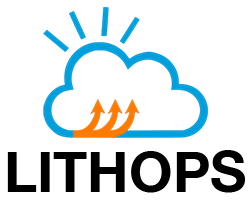Redis#
Lithops with Redis as storage backend.
Installation#
Install Redis backend dependencies:
python3 -m pip install lithops[redis]
Install Redis >= 5.
Secure your installation by setting a password in the redis configuration file.
Configuration#
Edit your lithops config file and add the following keys:
lithops:
storage: redis
redis:
host : <REDIS_HOST_IP>
port : <REDIS_HOST_PORT>
password: <REDIS_PASSWORD>
Summary of configuration keys for Redis#
Group |
Key |
Default |
Mandatory |
Additional info |
|---|---|---|---|---|
redis |
host |
localhost |
no |
The host ip address where you installed the Redis server. |
redis |
port |
6379 |
no |
The port where the redis server is listening |
redis |
username |
None |
no |
The username (if any) |
redis |
password |
None |
no |
The password you set in the Redis configuration file (if any) |
redis |
db |
0 |
no |
Number of database to use |
redis |
ssl |
False |
no |
Activate ssl connection |
redis |
… |
no |
All the parameters set in this lithops |