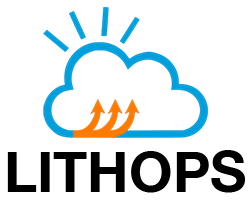Storage API Details#
Lithops allows to create a Storage instance and abstract away the backend implementation details.
The standard way to get a Storage object set up is to import the lithops Storage class and create an instance.
By default, the configuration is loaded from the lithops config file, so there is no need to provide any parameter to create a Storage instance:
from lithops import Storage
storage = Storage()
Alternatively, you can pass the lithops configuration through a dictionary. In this case, it will load the storage
backend set in the storage key of the lithops section:
from lithops import Storage
config = {'lithops' : {'storage_config' : 'ibm_cos'},
'ibm_cos': {'region': 'REGION', 'api_key': 'API_KEY'}}
storage = Storage(config=config)
In case you have multiple storage set in your configuration, you can force the storage backend by
using the backend parameter:
from lithops import Storage
storage = Storage(backend='redis') # this will create a redis Storage instance
or:
from lithops import Storage
config = {'lithops' : {'storage_config' : 'ibm_cos'},
'ibm_cos': {'region': 'REGION', 'api_key': 'API_KEY'},
'redis': {'host': 'HOST', 'port':'PORT'}}
storage = Storage(config=config) # this will create an ibm_cos Storage instance
storage = Storage(config=config, backend='redis') # this will create a redis Storage instance
Storage API Reference#
- class lithops.storage.storage.Storage(config=None, backend=None, storage_config=None)#
Bases:
objectAn Storage object is used by partitioner and other components to access underlying storage backend without exposing the implementation details.
- create_bucket(bucket)#
Creates a bucket if not exists.
- Parameters:
bucket (str) – Name of the bucket
- delete_cloudobject(cloudobject)#
Delete a CloudObject from storage.
- Parameters:
cloudobject (CloudObject) – CloudObject instance
- delete_cloudobjects(cloudobjects)#
Delete multiple CloudObjects from storage.
- Parameters:
cloudobjects (List[CloudObject]) – List of CloudObject instances
- delete_object(bucket, key)#
Removes objects from the storage backend.
- Parameters:
bucket (str) – Name of the bucket
key (str) – Key of the object
- delete_objects(bucket, key_list)#
This operation enables you to delete multiple objects from a bucket using a single HTTP request. If you know the object keys that you want to delete, then this operation provides a suitable alternative to sending individual delete requests, reducing per-request overhead.
- Parameters:
bucket (str) – Name of the bucket
key_list (List[str]) – List of object keys
- download_file(bucket, key, file_name=None, extra_args={}, config=None)#
Download a file from the storage backend. (Multipart download)
- Parameters:
bucket (str) – Name of the bucket
key (str) – Key of the object
file_name (str | None) – Name of the file to save the object data
extra_args (Dict | None) – Extra get arguments to be passed to the underlying backend implementation (dict).
config (Any | None) – The transfer configuration to be used when performing the transfer (boto3.s3.transfer.TransferConfig).
- Returns:
Object, as a binary array or as a file-like stream if parameter stream is enabled
- Return type:
str | bytes | TextIO | BinaryIO
- get_client()#
Retrieves the underlying storage client.
- Returns:
Storage backend client
- Return type:
object
- get_cloudobject(cloudobject, stream=False)#
Get a CloudObject’s content from storage.
- Parameters:
cloudobject (CloudObject) – CloudObject instance
stream (bool | None) – Get the object data or a file-like object
- Returns:
Cloud object content
- Return type:
str | bytes | TextIO | BinaryIO
- get_object(bucket, key, stream=False, extra_get_args={})#
Retrieves objects from the storage backend.
- Parameters:
bucket (str) – Name of the bucket
key (str) – Key of the object
stream (bool | None) – Get the object data or a file-like object
extra_get_args (Dict | None) – Extra get arguments to be passed to the underlying backend implementation (dict). For example, to specify the byte-range to read:
extra_get_args={'Range': 'bytes=0-100'}.
- Returns:
Object, as a binary array or as a file-like stream if parameter stream is enabled
- Return type:
str | bytes | TextIO | BinaryIO
- get_storage_config()#
Retrieves the configuration of this storage handler.
- Returns:
Storage configuration
- Return type:
Dict
- head_bucket(bucket)#
This operation is useful to determine if a bucket exists and you have permission to access it. The operation returns a 200 OK if the bucket exists and you have permission to access it. Otherwise, the operation might return responses such as 404 Not Found and 403 Forbidden.
- Parameters:
bucket (str) – Name of the bucket
- Returns:
Request response
- Return type:
Dict
- head_object(bucket, key)#
The HEAD operation retrieves metadata from an object without returning the object itself. This operation is useful if you’re only interested in an object’s metadata.
- Parameters:
bucket (str) – Name of the bucket
key (str) – Key of the object
- Returns:
Object metadata
- Return type:
Dict
- list_keys(bucket, prefix=None)#
Similar to list_objects(), it returns all of the object keys in a bucket. For each object, the list contains only the names of the objects (keys).
- Parameters:
bucket – Name of the bucket
prefix – Key prefix for filtering
- Returns:
List of object keys
- Return type:
List[str]
- list_objects(bucket, prefix=None, match_pattern=None)#
Returns all of the object keys in a bucket. For each object, the list contains a dictionary with at least the object key (‘Key’) and the size in bytes (‘Size’). Additional fields may be present, depending on the backend implementation.
- Parameters:
bucket (str) – Name of the bucket
prefix (str | None) – Key prefix for filtering
match_pattern (str | None) –
- Returns:
List of dictionaries containing at least ‘Key’ and ‘Size’ for each object
- Return type:
List[Dict[str, Any]]
- put_cloudobject(body, bucket=None, key=None)#
Put a CloudObject into storage.
- Parameters:
body (str | bytes | TextIO | BinaryIO) – Data content, can be a string or byte array or a text/bytes file-like object
bucket (str | None) – Destination bucket
key (str | None) – Destination key
- Returns:
CloudObject instance
- Return type:
CloudObject
- put_object(bucket, key, body)#
Adds an object to a bucket of the storage backend.
- Parameters:
bucket (str) – Name of the bucket
key (str) – Key of the object
body (str | bytes | TextIO | BinaryIO) – Object data
- upload_file(file_name, bucket, key=None, extra_args={}, config=None)#
Upload a file to a bucket of the storage backend. (Multipart upload)
- Parameters:
file_name (str) – Name of the file to upload
bucket (str) – Name of the bucket
key (str | None) – Key of the object
extra_args (Dict | None) – Extra get arguments to be passed to the underlying backend implementation (dict).
config (Any | None) – The transfer configuration to be used when performing the transfer (boto3.s3.transfer.TransferConfig).
- Return type:
str | bytes | TextIO | BinaryIO