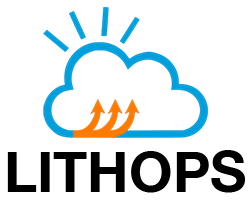Processing Data from the Cloud#
Lithops provides built-in support for reading and processing data from object storage, public URLs, and local files. This functionality is automatically enabled when your function includes a reserved parameter named obj.
When you define a function with the parameter obj, Lithops knows to pass in a special object representing a file (or a chunk of a file) from an external data source. This allows you to write scalable data processing workflows with minimal boilerplate.
Data Partitioning#
Lithops includes an integrated data partitioner that allows you to automatically split large datasets into smaller, more manageable chunks. This partitioning enables massive parallelism across the compute backend, accelerating data processing tasks.
Partitioning is supported directly within the map() and map_reduce() APIs and can be controlled via:
`obj_chunk_size`: The size (in bytes) of each chunk to split the object into.
`obj_chunk_number`: The total number of chunks to split each object into.
Currently, the partitioner supports text-based files where rows are separated by newline characters (n), such as .txt and .csv. Support for additional data types is planned in future releases.
Cloud Object Storage Integration#
When processing data from cloud object storage, your input must be one of the following:
A single bucket or a list of buckets
A bucket prefix (e.g., a folder path)
A list of specific object keys
Based on your configuration:
If obj_chunk_size or obj_chunk_number is set, each object is automatically split into smaller chunks, and Lithops runs one function activation per chunk.
If chunking is not configured, Lithops runs one function activation per full object.
Accessing Object Metadata#
Inside your function, the obj parameter gives you access to metadata and data for the current chunk being processed.
Example:
def my_map_function(obj):
print(obj.bucket) # Bucket name
print(obj.key) # Object key
print(obj.part) # Chunk number
print(obj.data_byte_range) # Byte range for this chunk
print(obj.chunk_size) # Chunk size in bytes
data = obj.data_stream.read() # Read the data for this chunk
Accepted Input Formats#
Lithops accepts only one type of input format per execution. Do not mix formats in the same list. The supported formats are:
Buckets: One or more buckets (See: `map_reduce_cos_bucket.py <../../examples/map_reduce_cos_bucket.py>`_)
iterdata = ['my-bucket-1', 'my-bucket-2']
Object Prefixes: Folder-like paths ending with / (See: `map_cos_prefix.py <../../examples/map_cos_prefix.py>`_)
iterdata = ['my-bucket/data/csvs/', 'my-bucket/logs/']
⚠️ Prefixes must end with a / to indicate to the partitioner that you’re specifying a folder-like path.
Object Keys: Specific file paths (See: `map_reduce_cos_key.py <../../examples/map_reduce_cos_key.py>`_)
iterdata = ['my-bucket/file1.csv', 'my-bucket/file2.csv']
❌ Mixing formats is not allowed:
# This will raise an error
iterdata = ['my-bucket', 'my-bucket/file2.csv']
Putting It All Together#
Once you’ve defined your input and function, you can run Lithops as usual with optional chunking:
import lithops
object_chunksize = 4 * 1024 ** 2 # 4 MB per chunk
fexec = lithops.FunctionExecutor()
fexec.map_reduce(my_map_function, iterdata, obj_chunk_size=object_chunksize)
result = fexec.get_result()
Processing Data from Public URLs#
Lithops also supports processing data directly from public URLs. The input can be a single URL or a list of URLs.
If you set the obj_chunk_size or obj_chunk_number, Lithops activates its internal partitioner to split each file into smaller chunks—provided that the remote server supports HTTP range requests. If range requests are not supported, each URL is processed as a single object.
As with other backends, the special `obj` parameter gives you access to metadata and the content of the chunk being processed.
Example:
import lithops
def my_map_function(obj):
print(obj.url) # Full URL of the object
print(obj.part) # Chunk number
print(obj.data_byte_range) # Byte range for this chunk
print(obj.chunk_size) # Size of this chunk (in bytes)
data = obj.data_stream.read()
for line in data.splitlines():
# Process each line
pass
return partial_result
def my_reduce_function(results):
for partial_result in results:
# Aggregate results
pass
return final_result
iterdata = ['http://example.com/file1.csv', 'http://example.com/file2.csv']
chunk_number = 2
fexec = lithops.FunctionExecutor()
fexec.map_reduce(my_map_function, iterdata, my_reduce_function,
obj_chunk_number=chunk_number)
result = fexec.get_result()
📄 See the full example in: map_reduce_url.py
Processing Data from Localhost Files#
Note
This feature is only available when using the localhost backend.
Lithops can also process files stored on the local filesystem. The input can be:
A single file path
A list of file paths
A directory path
A list of directory paths
As in other cases, if you set obj_chunk_size or obj_chunk_number, the file(s) will be split into chunks and processed in parallel. If not set, each file is processed as a single object.
The `obj` parameter again exposes the metadata and content of the chunk.
Example:
import lithops
def my_map_function(obj):
print(obj.path) # Full local file path
print(obj.part) # Chunk number
print(obj.data_byte_range) # Byte range for this chunk
print(obj.chunk_size) # Size of this chunk (in bytes)
data = obj.data_stream.read()
for line in data.splitlines():
# Process each line
pass
return partial_result
def my_reduce_function(results):
for partial_result in results:
# Aggregate results
pass
return final_result
iterdata = ['/home/user/file1.csv', '/home/user/file2.csv']
chunk_number = 2
fexec = lithops.FunctionExecutor()
fexec.map_reduce(my_map_function, iterdata, my_reduce_function,
obj_chunk_number=chunk_number)
result = fexec.get_result()
📄 See the full example in: map_reduce_localhost.py
Reducer Granularity#
When using the map_reduce() API along with obj_chunk_size or obj_chunk_number, Lithops defaults to using a single reducer to aggregate results across all chunks and objects.
If you’d prefer to reduce results per original object (e.g., one reducer per file), you can set the parameter obj_reduce_by_key=True.
Example:
fexec.map_reduce(my_map_function, bucket_name, my_reduce_function,
obj_chunk_size=obj_chunk_size,
obj_reduce_by_key=True)
Elastic Data Processing and Cloud-Optimized Formats#
Lithops is especially powerful for massively parallel data processing. When the input to map() or map_reduce() is a storage bucket or a collection of large files, Lithops will automatically:
Launch one function per file, or
Partition large files into chunks and assign each chunk to a different function
This behavior enables elastic scaling that fully utilizes the underlying compute backend.
Cloud-Optimized Formats#
Lithops is ideally suited for processing cloud-optimized data formats such as:
ZARR
COG (Cloud Optimized GeoTIFF)
COPC (Cloud Optimized Point Clouds)
FlatGeoBuf
These formats are designed to support random access via HTTP range requests, making them a perfect match for cloud object storage and serverless computing.
By leveraging HTTP range primitives, Lithops enables fast and scalable parallel processing — distributing workload across many concurrent function activations, each fetching only the data it needs. This approach takes full advantage of the high aggregate bandwidth provided by modern object storage systems.
Partitioning Non-Optimized Formats with Dataplug#
Thanks to the DATAPLUG library, Lithops also supports on-the-fly partitioning of data formats that are not cloud-optimized. Supported formats include:
Genomics: FASTA, FASTQ, FASTQ.GZ
Metabolomics: mlMZ
Geospatial: LIDAR (.laz)
Dataplug wraps these formats into cloud-native interfaces and exposes partitioning strategies that Lithops can consume directly.
Example: Parallel Processing of a Cloud-Hosted LIDAR File#
In the example below, we use Dataplug to wrap a COPC (Cloud Optimized Point Cloud) file stored in S3, partition it into spatial chunks, and process each chunk in parallel using Lithops:
from dataplug import CloudObject
from dataplug.formats.geospatial.copc import CloudOptimizedPointCloud, square_split_strategy
import laspy
import lithops
# Function to process each LiDAR slice
def process_lidar_slice(data_slice):
las_data = data_slice.get()
lidar_file = laspy.open(las_data)
...
# Load the COPC file from S3 using Dataplug
co = CloudObject.from_s3(
CloudOptimizedPointCloud,
"s3://geospatial/copc/CA_YosemiteNP_2019/USGS_LPC_CA_YosemiteNP_2019_D19_11SKB6892.laz",
s3_config=local_minio,
)
# Partition the point cloud into 9 spatial chunks
slices = co.partition(square_split_strategy, num_chunks=9)
# Process slices in parallel using Lithops
with lithops.FunctionExecutor() as executor:
futures = executor.map(process_lidar_slice, slices)
results = executor.get_result(futures)
This enables truly elastic and serverless geospatial processing pipelines, with no infrastructure overhead and full cloud-native efficiency.