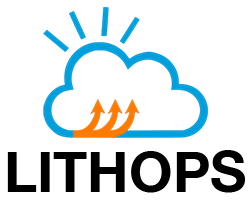Prometheus Monitoring#
Warning
This feature is experimental and as such is unstable. Using it in production is discouraged. Expect errors and API/functionality changes in future releases.
Lithops allows to send executions metrics to Prometheus for real-time monitoring purposes. Currently this feature works by using a Prometheus apigateway.
Installation#
For testing purposes, the easiest way to get everything up is to use an Ubuntu VM and install the pre-compiled packages from the apt repository
Install the Prometheus severer:
apt-get update
apt-get install prometheus -y
Install Prometheus Pushgateway module:
apt-get install prometheus-pushgateway -y
Configuration#
Edit your config and enable the monitoring system by including the telemetry key in the lithops section:
lithops:
telemetry: true
Add in your config a new section called prometheus with the following keys:
prometheus:
apigateway: <http://apigateway_ip:port>
Group |
Key |
Default |
Optional |
Additional Info |
|---|---|---|---|---|
prometheus |
apigateway |
|
No |
Prometheus apigateway endpointt. Make sure to use http:// prefix and corresponding port. For example: http://localhost:9091 |