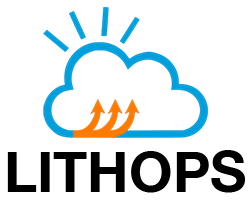Monitoring#
By default, Lithops uses the storage backend to monitor function activations: Each function activation stores a file named {id}/status.json to the Object Storage when it finishes its execution. This file contains some statistics about the execution, including if the function activation ran successfully or not. Having these files, the default monitoring approach is based on listing the Object Store objects (polling) each X seconds to know which function activations have finished and which not.
As this default approach can slow-down the total application execution time, due to the number of requests it has to make against the object store, in Lithops we integrated a RabbitMQ service to monitor function activations in real-time. With RabbitMQ, the content of the {id}/status.json file is sent trough a queue. This speeds-up total application execution time, since Lithops only needs one connection to the messaging service to monitor all function activations. We currently support the AMQP protocol.
Note
The RabbitMQ server has to be accessible from both the client and the functions. For example, it could be deployed in a cloud server with a public IP address and with the AMQP port open (5672).
To enable Lithops to use this service, add the AMQP_URL key into the rabbitmq section in the configuration, for example:
rabbitmq:
amqp_url: <AMQP_URL> # amqp://
In addition, activate the monitoring service by setting monitoring: rabbitmq in the configuration (Lithops section):
lithops:
monitoring: rabbitmq
fexec = lithops.FunctionExecutor(monitoring='rabbitmq')