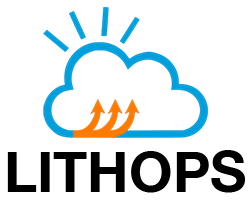Google Cloud Run#
Lithops with GCP Cloud Run as serverless compute backend.
Installation#
Install Google Cloud Platform backend dependencies:
python3 -m pip install lithops[gcp]
Login to Google Cloud Console (or sign up if you don’t have an account).
Create a new project. Name it
lithopsor similar.Navigate to IAM & Admin > Service Accounts.
Click on Create Service Account. Name the service account
lithops-executoror similar. Then click on Create.Add the following roles to the service account:
Service Accounts –> Service Account User
Cloud Run –> Cloud Run Admin
Cloud Storage –>Storage Admin
Click on Continue. Then, click on Create key. Select JSON and then Create. Download the JSON file to a secure location in you computer. Click Done.
Enable the Cloud Build API : Navigate to APIs & services tab on the menu. Click ENABLE APIS AND SERVICES. Look for “Cloud Build API” at the search bar. Click Enable.
Enable the Cloud Run API : Navigate to APIs & services tab on the menu. Click ENABLE APIS AND SERVICES. Look for “Cloud Run API” at the search bar. Click Enable.
Enable the Artifact Registry API: Navigate to APIs & services tab on the menu. Click ENABLE APIS AND SERVICES. Look for “Artifact Registry API” at the search bar. Click Enable.
Configuration#
Edit your lithops config and add the following keys:
lithops:
backend: gcp_cloudrun
gcp:
region : <REGION_NAME>
credentials_path : <FULL_PATH_TO_CREDENTIALS_JSON>
Summary of configuration keys for Google Cloud#
Google Cloud Platform:#
Group |
Key |
Default |
Mandatory |
Additional info |
|---|---|---|---|---|
gcp |
region |
yes |
Region name of the GCP services (e.g. |
|
gcp |
credentials_path |
yes |
Absolute path of your JSON key file downloaded in step 7 (e.g. |
Google Cloud Run#
Group |
Key |
Default |
Mandatory |
Additional info |
|---|---|---|---|---|
gcp_cloudrun |
region |
no |
Region name (e.g. |
|
gcp_cloudrun |
min_workers |
0 |
no |
Minimum number of workers of a given runtime to keep in warm status |
gcp_cloudrun |
max_workers |
1000 |
no |
Maximum number of workers to scale a given runtime |
gcp_cloudrun |
worker_processes |
1 |
no |
Number of Lithops processes within a given worker. This can be used to parallelize function activations within a worker. It is recommendable to set this value to the same number of CPUs of the container. |
gcp_cloudrun |
runtime |
no |
Container image name |
|
gcp_cloudrun |
runtime_cpu |
0.25 |
no |
CPU limit. Default 0.25vCPU |
gcp_cloudrun |
runtime_memory |
256 |
no |
Memory limit in MB. Default 256Mi |
gcp_cloudrun |
runtime_timeout |
300 |
no |
Runtime timeout in seconds. Default 5 minutes |
gcp_cloudrun |
trigger |
https |
no |
Currently it supports ‘https’ trigger |
gcp_cloudrun |
invoke_pool_threads |
100 |
no |
Number of concurrent threads used for invocation |
gcp_cloudrun |
runtime_include_function |
False |
no |
If set to true, Lithops will automatically build a new runtime, including the function’s code, instead of transferring it through the storage backend at invocation time. This is useful when the function’s code size is large (in the order of 10s of MB) and the code does not change frequently |
Test Lithops#
Once you have your compute and storage backends configured, you can run a hello world function with:
lithops hello -b gcp_cloudrun -s gcp_storage
Viewing the execution logs#
You can view the function executions logs in your local machine using the lithops client:
lithops logs poll