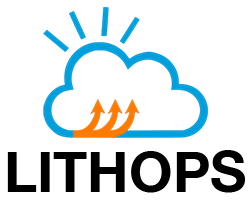Multiprocessing API#
Lithops implements Python’s multiprocessing API to transparently run local-parallel applications but using serverless functions for Processes and a Redis instance for shared state and Inter-Process Communication (IPC).
Before utilizing this API, you will need to install its dependencies:
python3 -m pip install lithops[multiprocessing]
Process and Pool#
Processes and Pool are the abstractions used in multiprocessing to parallelize computation. They interact directly with Lithop’s Futures API.
# from multiprocessing import Process
from lithops.multiprocessing import Process
def my_process_function(name):
print(f'Hello {name}!)
p = Process(target=my_process_function, args=('World',))
p.start()
p.join()
# from multiprocessing import Pool
from lithops.multiprocessing import Pool
def square(x):
return x * x
with Pool() as pool:
async_result = pool.map_async(square, [1, 2, 3, 4, 5])
try:
result = async_result.get(timeout=3)
print(result)
except TimeoutError:
print("Timed out!")
Stateful abstractions#
Lithops also implements all stateful abstractions from Python mutliprocessing: Queue, Pipes, Shared memory, Events…
Since FaaS lacks mechanisms for function-to-function communication, a Redis database instance node is used.
Note
Both the functions and the Lithops orchestrator local process must be able to access the Redis instance – for example, deploying it in your local machine won’t work
The Redis credentials (host, password…) is loaded from the redis section of the Lithops configuration.
The fastest way to deploy a Redis instance is using Docker in a VM located in the cloud of your choice:
docker run --rm -d --network host --name redis redis:6.2.1 --requirepass redispassword
To have lower latency, you can deploy the functions and the VM in the same VPC and use route through internal traffic instead of the internet. For example, in AWS, the functions and VM can be deployed in the same VPC: Lambdas go to a private subnet and the VM in a public subnet. This way, the VM has access to the internet and the local Lithops process can also access it.
Extra multiprocessing configuration#
The Lithops multiprocessing module has extra configuration specific to the multiprocessing functionality.
To preserve transparency, the functions and method signature has remain completely compatible with the original multiprocessing module.
For this reason, to set specific configuration in runtime, the Lithops.multiprocessing.config module is used:
import lithops.multiprocessing as mp
from lithops.multiprocessing import config as mp_config
def my_map_function(x):
return x + 7
if __name__ == "__main__":
iterdata = [1, 2, 3, 4]
# To set a config parameter, use the set_parameter
# function and specify the parameter and the desired value
mp_config.set_parameter(mp_config.LITHOPS_CONFIG, {'lithops': {'backend': 'localhost'}})
mp_config.set_parameter(mp_config.STREAM_STDOUT, True)
mp_config.set_parameter(mp_config.REDIS_EXPIRY_TIME, 1800)
mp_config.set_parameter(mp_config.PIPE_CONNECTION_TYPE, 'redislist')
mp_config.set_parameter(mp_config.ENV_VARS, {'ENVVAR': 'hello'})
mp_config.set_parameter(mp_config.EXPORT_EXECUTION_DETAILS, '.')
with mp.Pool() as pool:
results = pool.map(my_map_function, iterdata)
print(results)
Multiprocessing configuration keys#
Key |
Description |
Default |
|---|---|---|
LITHOPS_CONFIG |
Lithops configuration, passed directly to Lithop’s FunctionExecutor |
|
STREAM_STDOUT |
Stream processes STDOUT to the local terminal through Redis pubsub |
|
REDIS_EXPIRY_TIME |
Expiry time for used Redis keys |
|
PIPE_CONNECTION_TYPE |
Connection type for the |
|
ENV_VARS |
Environment variables for the processes, passed directly to Lithops FunctionExecutor |
|
EXPORT_EXECUTION_DETAILS |
Calls |
|
To use nanomsg for Pipes, you must still deploy a Redis instance (used for pipe directory). Note that this feature only works in environments where functions can open a port and communicate with each other.