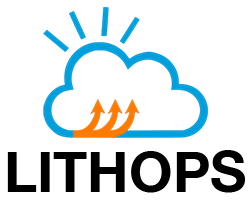Ceph#
Lithops with Ceph storage backend.
Installation#
Install Ceph backend dependencies:
python3 -m pip install lithops[ceph]
Install Ceph.
Create a new user.
Configuration#
Edit your lithops config file and add the following keys:
lithops:
storage: ceph
ceph:
endpoint: <ENDPOINT_URL>
access_key_id: <ACCESS_KEY>
secret_access_key: <SECRET_ACCESS_KEY>
Summary of configuration keys for Ceph:#
Group |
Key |
Default |
Mandatory |
Additional info |
|---|---|---|---|---|
ceph |
endpoint |
yes |
The host ip address where you installed the Ceph server. Must start with http:// or https:// |
|
ceph |
region |
no |
Region name. For example ‘eu-west-1’ |
|
ceph |
access_key_id |
yes |
Account user access key |
|
ceph |
secret_access_key |
yes |
Account user secret access key |
|
ceph |
session_token |
no |
Session token for temporary AWS credentials |
|
ceph |
storage_bucket |
no |
The name of a bucket that exists in you account. This will be used by Lithops for intermediate data. Lithops will automatically create a new one if it is not provided |